Everything You Need to Know About Periscope
Ever want to travel the world or interact live with your favorite people? Periscope delivers! If you have heard about this new social media platform and not known particularly how to begin or if it is worth it, I’ll discuss how to navigate Periscope, follow your favorite people and get started on your very first broadcast.
Periscope is a monumental new platform that allows you to view anywhere in the world live. Yesterday, I watched an Uber protest taking place in Australia. The day before I saw Shamu live at Sea World Orlando.
Let’s get you started on Periscope.
First, make sure you download Periscope onto your phone. It is free and requires approximately 12 MB of space. Depending on the make of your phone, download either the Android version or iPhone version.
Navigating Periscope
Sign up is super easy. If you have a Twitter username you can use that to sign-in. Otherwise, you can connect Periscope to your cell number.
Periscope has three main screens. The below screen shots are from an Android phone.
Home Screen
Map Screen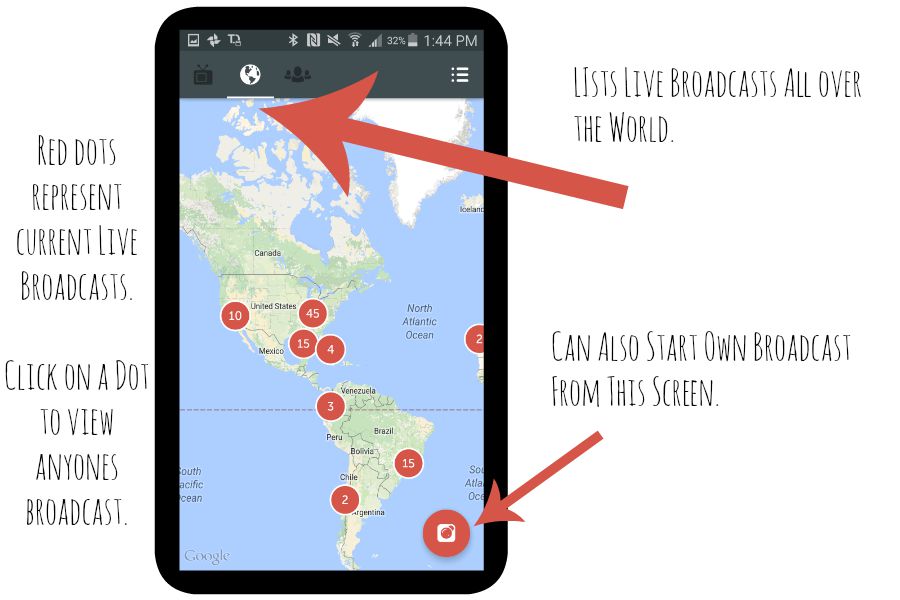
Users Screen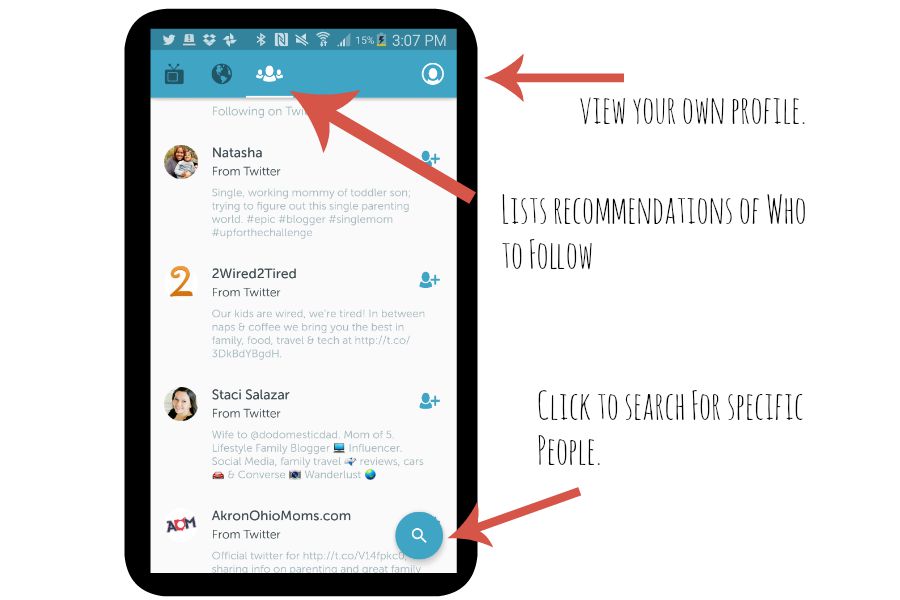
Follow your Favorite People
To find a specific person to follow, simply tap the blue button in the lower right corner. 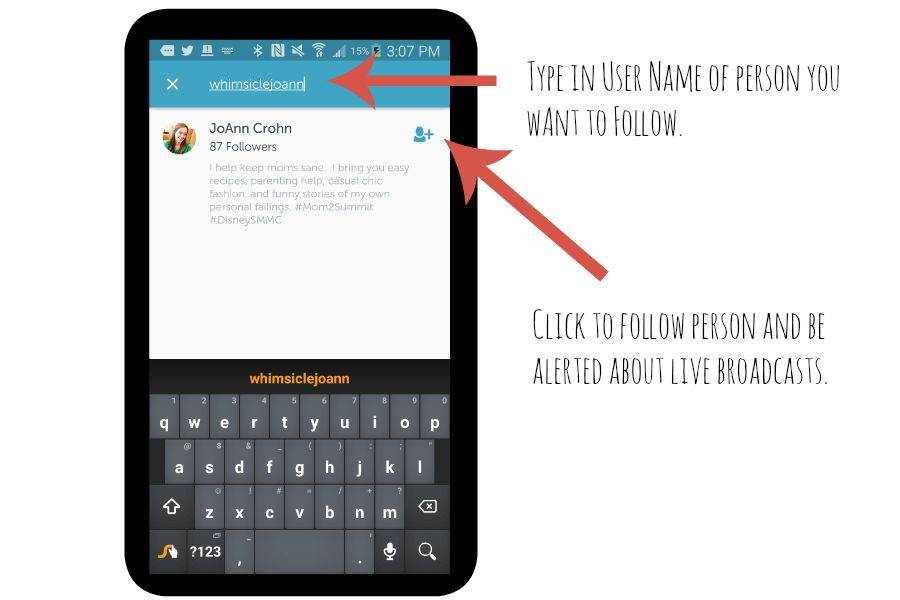
Start Your First Broadcast
To start recording live, press the red button in the bottom right corner of either the home screen or map view. Type in the title of your broadcast.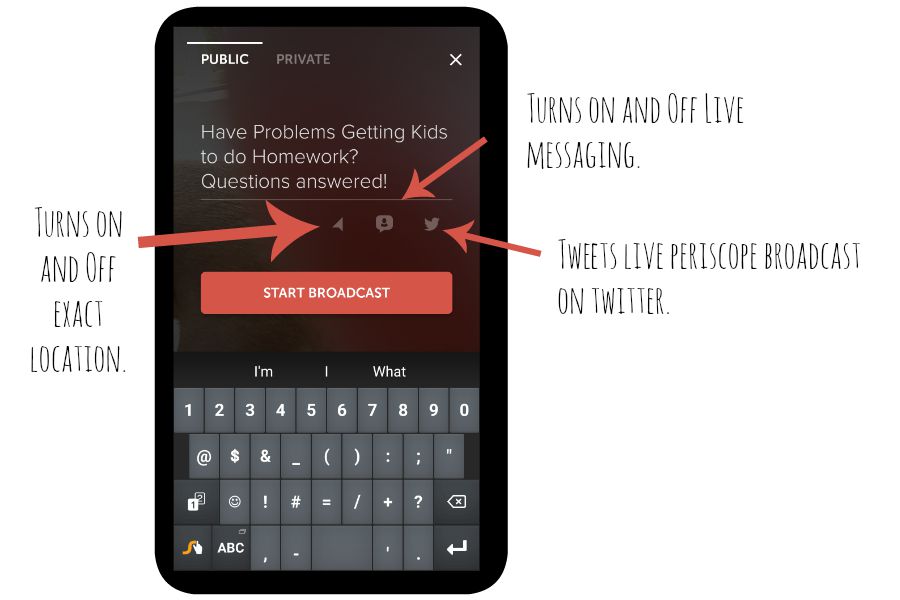
You can choose to make your broadcast public for anyone to see or private for only your followers. Once you press “start broadcast,” you are live for anyone to view.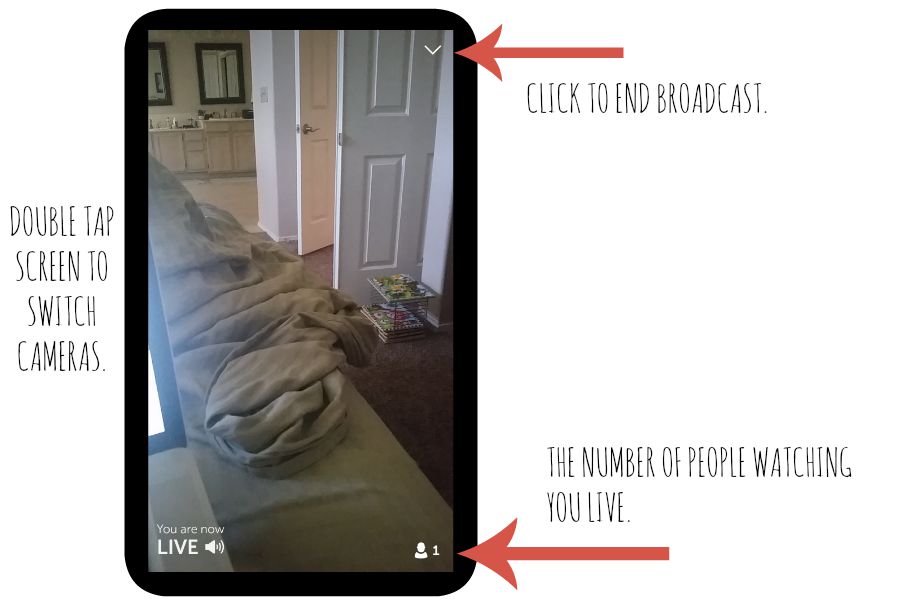
During your broadcast, you’ll see who joins live as well as any of their comments. Hearts will float up from the bottom corner when your viewers like something you say or show them.
Once you end the broadcast, you get a screen of stats. 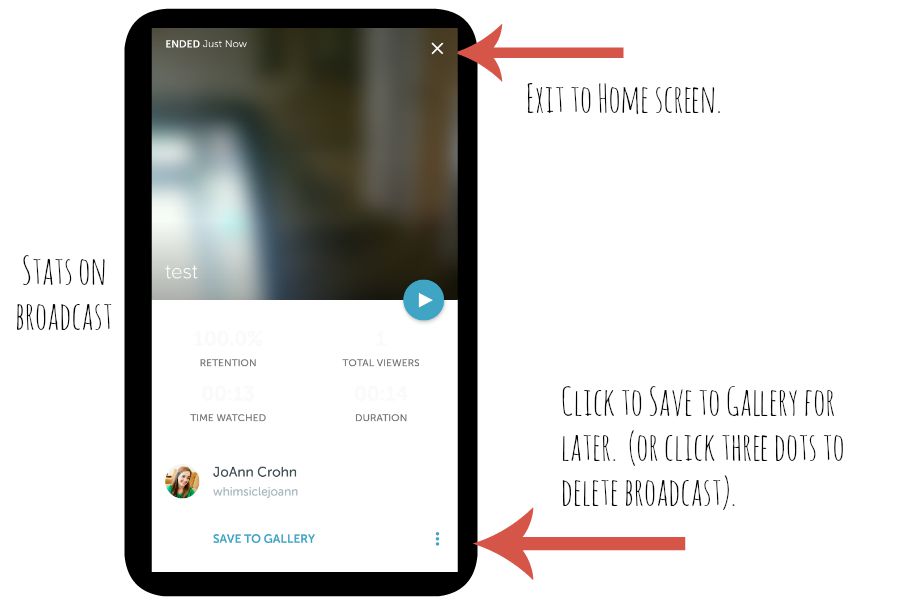
Periscope only saves broadcasts for 24 hours. If you want it saved longer, sign up for katch.me. It’s free and will “catch” all of your periscope broadcasts and save them for anyone to see.
You can check out mine HERE.
Good luck in your Periscope adventures!!!

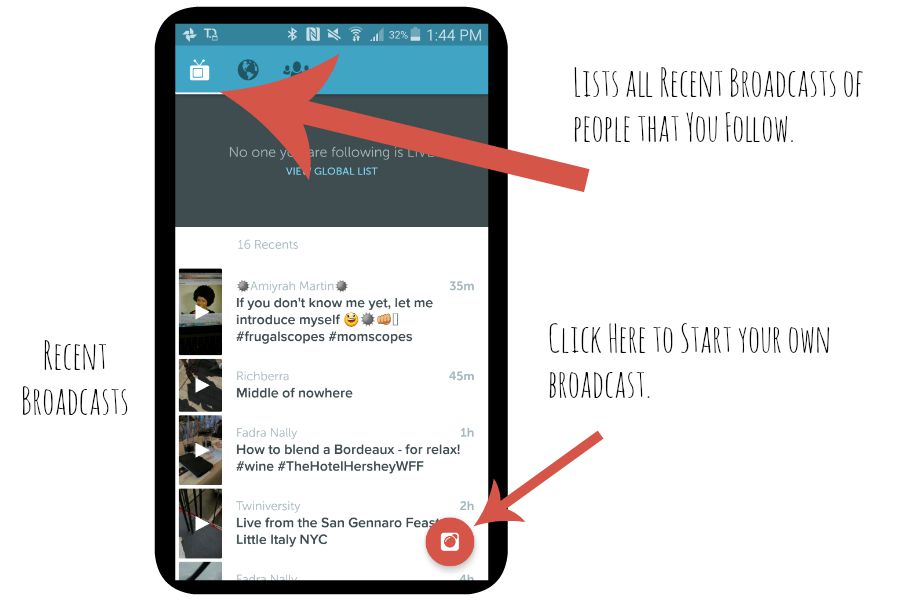



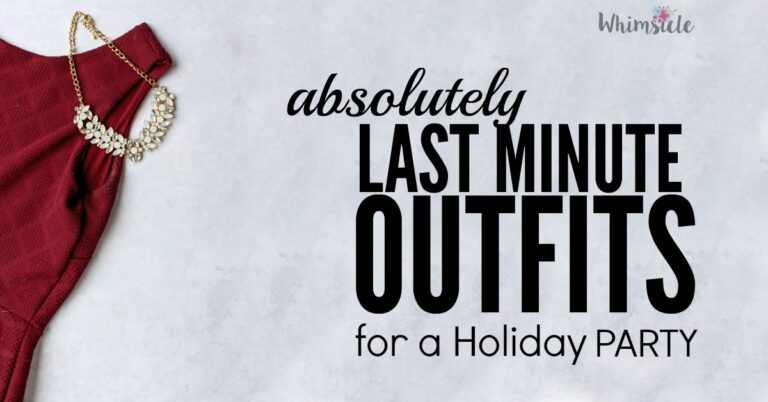

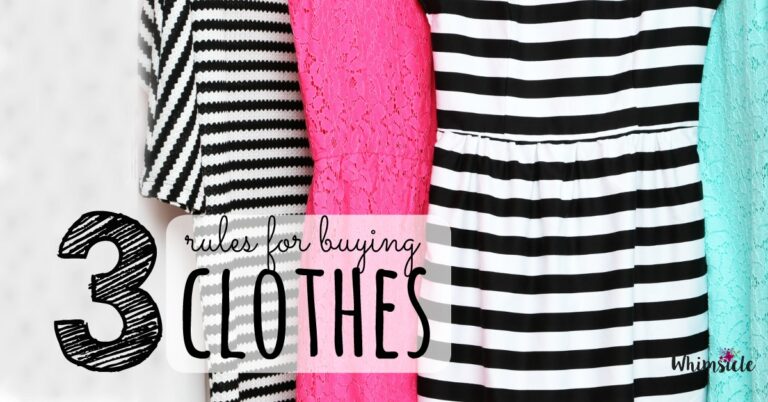


One Comment
Comments are closed.