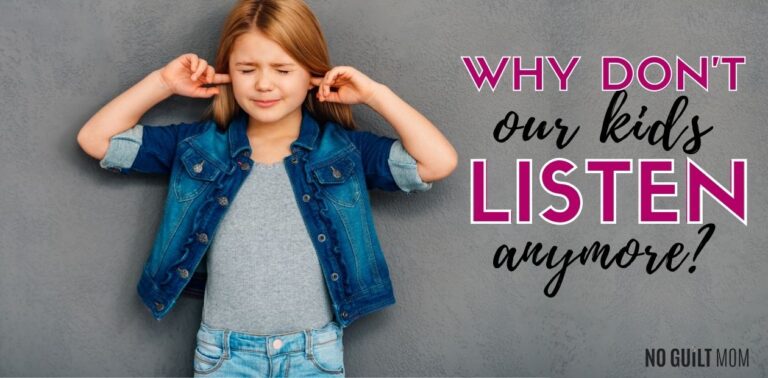Podcast Episode 301: Swipe Right for Safety: A Guide to Instagram’s New Teen Accounts
If you’re anything like me, the words “teen,” “Instagram,” and “safety” don’t exactly scream peace of mind. More like panic and a dash of “Oh no, what are they posting now?” But hold onto your hats, because Instagram’s got a new trick up its sleeve…Teen Accounts! These are designed to give you a little more control over what your teens are doing online. And spoiler alert: it’s actually a pretty big deal.
Instagram just introduced a bunch of new features aimed at keeping your teens safe. Think of it as putting bumpers up in the bowling alley of social media.
Strangers sliding into DMs? Nope.
Unwanted contact from weirdos? Not on Instagram’s watch.
And you get to be a part of the decision-making process—because some changes now require parental permission. I know, I know… it almost sounds like we’re winning at this parenting thing!
But before you grab your “World’s Best Parent” cape, remember…this isn’t about helicoptering (because, frankly, it doesn’t work). It’s about using these tools to open up conversations with your teens. You know, the kind where they don’t roll their eyes too hard. A quick chat about why these safety settings matter can turn into some good ol’ bonding time—right before they dive back into memes and TikTok dances.
We’ll break down all the new Instagram teen account features with Naomi Gleit Meta’s Head of Product, share how they plan to help boost online safety, and—most importantly—how they are giving parents a seat at the table (without the cringe factor).
Because let’s face it: staying ahead of the social media curve is a full-time job, but with these updates, we’ve got a little more help.

In this episode of the No Guilt Mom podcast you’ll learn:
- What Instagram is implementing more protective settings for teen accounts
- How safety features aim to reduce unwanted contact with strangers
- How parents can give permission for certain changes to teen accounts
- Why open communication between parents and teens is essential for navigating social media
Resources We Shared In This Episode:
Join our newsletter! Create a family meal plan and chore plan in seconds! Get our 7 Chat GPT Prompts That Manage Your Home & Family Like Magic absolutely FREE!
GMA Interview about the Instagram’s new ‘Teen Accounts’ with built-in limits, parental controls
Brie favorite: @hammyandolivia
JoAnn’s favorite: @underthedesknews
Naomi’s favorite: @mosheh
No Guilt Mom YouTube Channel Check us out and subscribe to be notified every time we have new videos added for parents and kids, as well as video footage from our podcast episodes!
Read the transcripts HERE
Check out our favorite deals and discounts from our amazing sponsors here!
#parentingtips #parentingpodcast #Instagram #teens #socialmedia #onlinesafety #socialmediasafety #teenagers #Meta
Don’t forget to Rate & Review the podcast!
We’d love to hear your thoughts on the podcast! If you could take a moment to Rate & Review the No Guilt Mom Podcast on Apple here we’d be so grateful! Not sure how to do it? We got you covered! Check out this short video we made to show you how to leave a review.
Listen on Spotify? You can rate us there too!
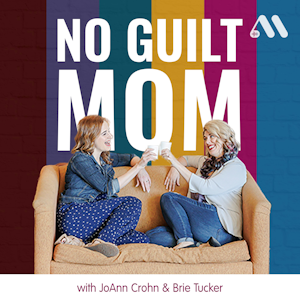
Check out our latest podcast episodes:
- Podcast Episode 361: The 5-Minute Rescue Plan: Emergency Stress Relief for Moms About to Lose It
- Podcast Episode 361: 5 minute Rescue Plan: Emergency Rescue Relief for Moms About to Lose it Transcripts
- Podcast Episode 360: Your Teen’s Not Lazy—They’re Disengaged (And Here’s What to Do About It) Transcripts
- Podcast Episode 360: Your Teen’s Not Lazy—They’re Disengaged (And Here’s What to Do About It) with Jenny Anderson & Rebecca Winthrop
- Podcast Episode 359: The Let Them Theory: Parenting Edition Transcripts